TLDR
This is quick fix for Firefox mostly targeted at media center Linux systems. The answer is in the picture below.
While thin, elegant, graceful lines are lines as often sought consistently in design, don’t you sometimes wish you’d had a very girthy one to work with?
There’s only so much grace you can have when you’re working in spastic scenarios, you need chunko, you crave for chunko.
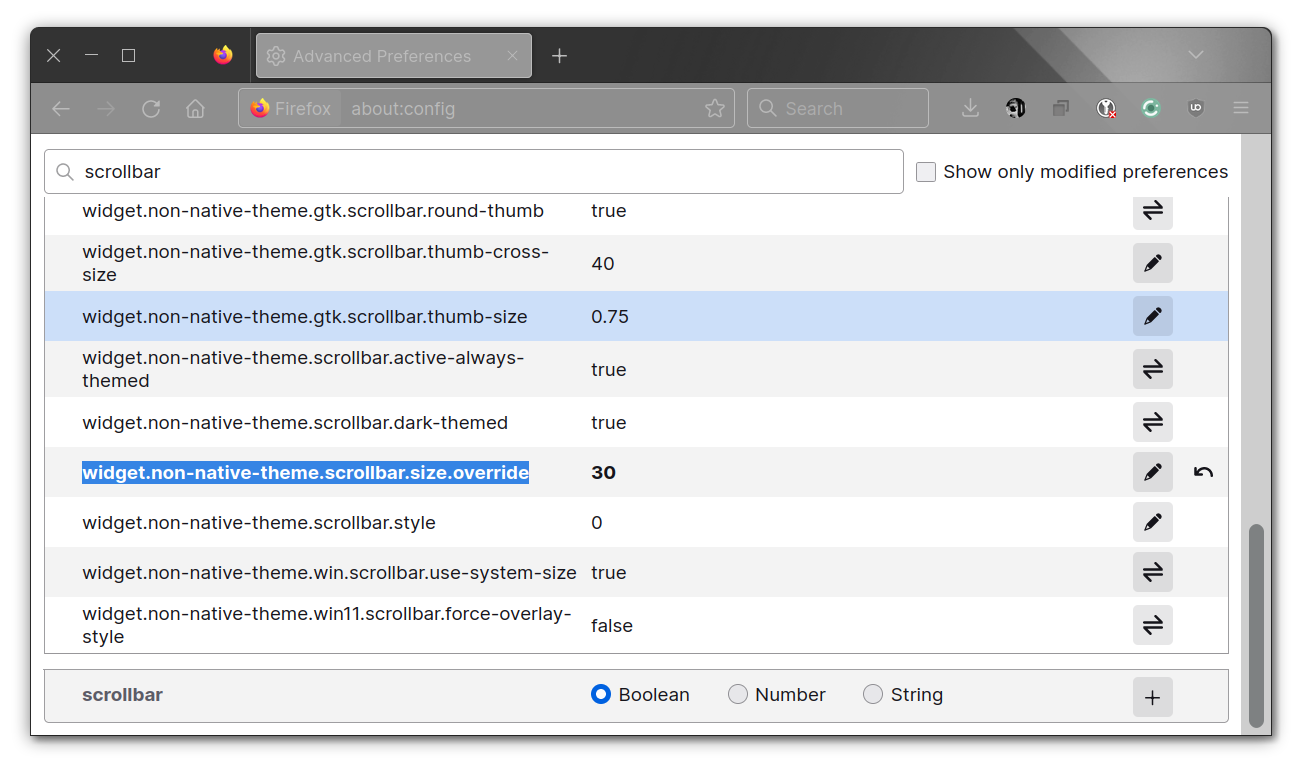
Translation
When you’re using remote HID peripherals*, such as in VNC or Synergy, the adjustments your HID driver makes to have smooth ac/deceleration curves so content scrolls smoothly and pointers aren’t jerky is not available remotely.
Two-finger scrolling is nearly impossible, specially in laggy and cramped 3m/10ft UIs, such as TV screens where at 60″, you only have a 720p-equivalent screen real estate, realistically.
The better solution would be to do this system-wide, but in cases such as in the screenshot above where Firefox was running on Linux, the procedure to accomplish this varies by desktop environment, of which there might be endless options in just a single distro. And distros are abundant.
*: HID = Human Interface Device. e.g; game controllers, mice, keyboards, motion sensors, etc.
Leave a Reply