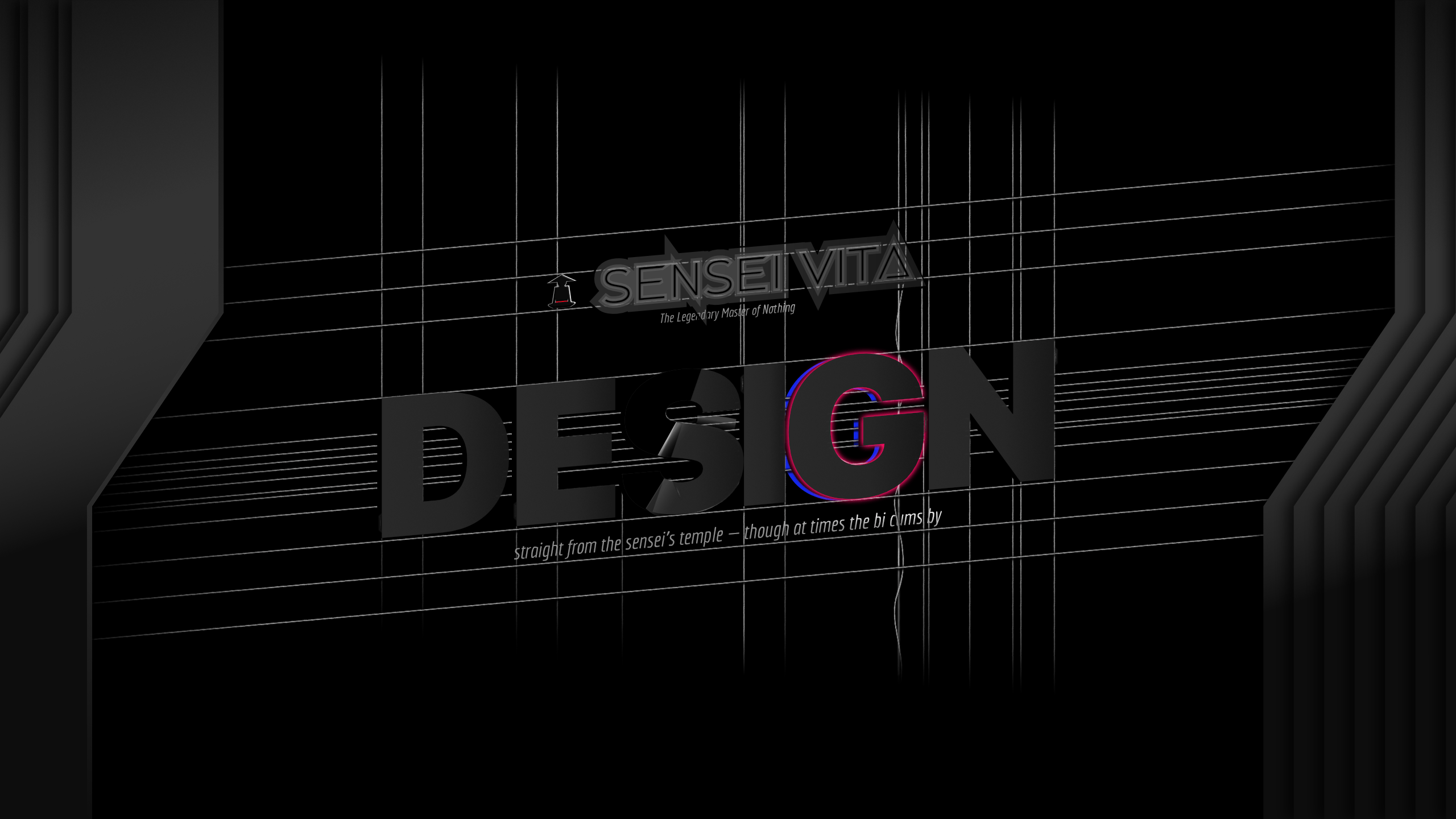I created this on a long time ago, this week I tried to do the blue one, but honestly I’m not too pleased with the results I’ve gotten so far. I got an OK result after a while but it wasn’t as easy as the other.


Design background
The look I was going for is these huge buttons from the ’50s opposite to today’s all plastic, super-low depth piezoelectric buttons hollow buttons, or even capacitive buttons on appliances, devices and even machinery (i.e. cars) where it makes no effing sense! Sidenote: remember ’s 3D touch and the fake home button button? Right not I’m not a fan of but that was a good implementation of capacitance—of course, Tim Cooks’ Apple kills stuff quicker than Google kills projects, so that’s gone now.
The buttons I’m talking about, mostly in those old huge round cars with the giant hood, they weren’t exactly buttons, they were more like levers, well… more like a rod you pushed and pulled slightly concave, their face was some sort of embossed/stamped/pressed/whatever plastic, chromed with shiny backing I think; however given the era it may have real pressed metal. IDK, that was decades before I was born, but that look is still in used in cars and appliances today: the start button in cars is a bigger, smooth and matte version of that, except without the giant rod behind it connecting it to the wheel were the donkey is chasing a carrot under the hood or whatever they did. Now behind it, there’s one or more LEDs, an NFC reader, your daily commute sent to a server in real time for bidding and/or surveillance, y’know, progress.
In the case of the blue one; it’s obviously much darker than the original design, that was just because of that shiny finish of the material I was referring to before, colors seemed to be darker until sunlight hit them, I still went a little darker though, so it wouldn’t look cartoonish.
Because of the shadows, the artboards will look a little off-center if you open the file in an editor but it is centered. I’ve OCPD; it has to be.
Files’ info
So… there was an issue exporting SVGs. It turns out the blending can be reproduced in that format, the end result was either without the effects that were the thing that took the most time to make it look good or rasterizing part of the file. I weighted the options exporting on the other open formats I had available: EPS (PostScript v3) and PDF. PDF completely lost all vector information, EPS came out exactly like SVG but glitchier.
I’m attaching the original Affinity Designer AFDESIGN file as well, but it’s not an open format nor as popular as AI, so I exported PNG in twice the original size.
Other specs
| Document resolution | 400 DPI |
| Artboard dimensions | 2048px × 2048px |
| Color format | RGB/32 (HDR) |
| Color profile | sRGB IEC61966-2.1 (Linear) |
| Alpha channel | ✔︎ |
The PNGs have already been compressed, the space saving was very impressive, I didn’t not expect that:
| Regular file size | Compressed PNG | Filename |
|---|---|---|
| 12.00 | 00.53 | qbittorrent-blue-svlogo.png |
| 00.64 | qbittorrent-blue-svlogo.svg | |
| 46.00 | 02.20 | [email protected] |
| 11.00 | 00.63 | qbittorrent-svlogo.png |
| 00.44 | qbittorrent-svlogo.svg | |
| 42.00 | 02.50 | [email protected] |
| 00.08 | qbittorrent-svlogo.afdesign | |
| 07.10 | qbittorrent.zip |
https://fetch.vitanetworks.link/static/embed/designmaster/qbittorrent/ with the desired filename. BTW, that’s “designmaster” as “CD master”, “main copy of…”, it isn’t a self-given title. Gawd, these italics are hideous. I need to fix it soon.I’m bored now, so that’s it. 🙂